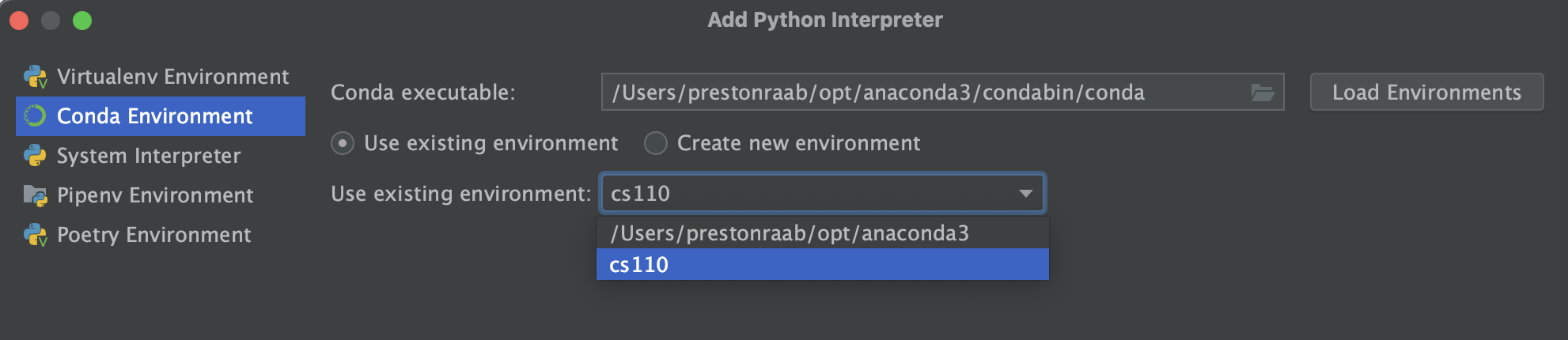Setting a conda environment
Navigate to the lower right hand corner of Pycharm.
Click on your environment name; it might show Python or No environment set.
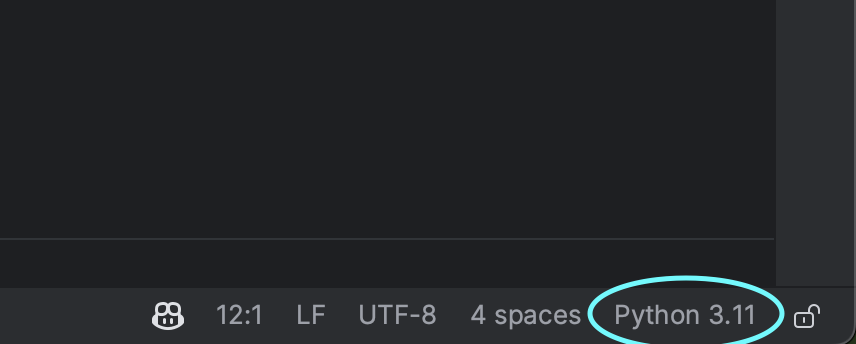
Select Add Interpreter, then Add Local Interpreter
On the left side, select Conda Environment. Then click Use existing environment. In the dropdown, select cs110. If cs110 does not appear, follow the directions to create a conda environment at the bottom of the guide on installing Python. Hit OK.